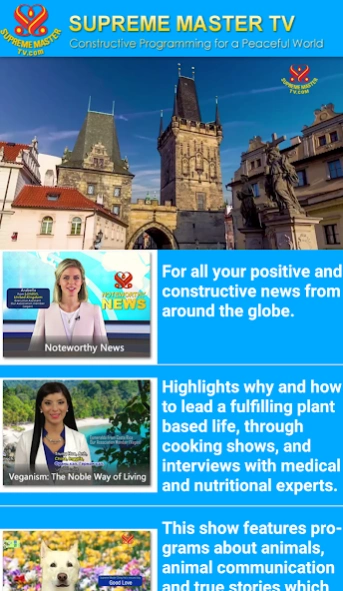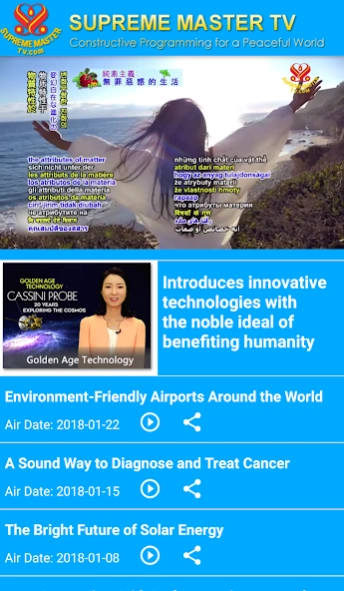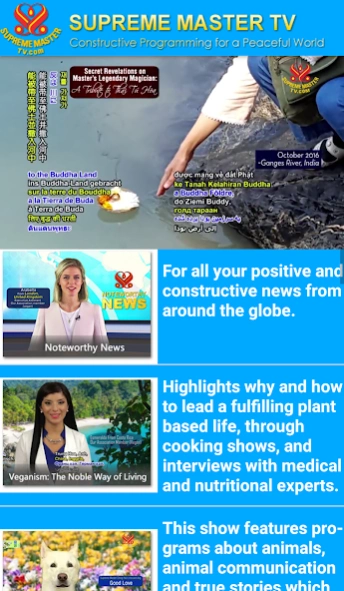Supreme Master Television 1.29
Free Version
Publisher Description
Supreme Master Television - This is the official Supreme Master Television app. TV for a better world.
This is the official app for Supreme Master Television.
Supreme Master Television is an international, non-profit channel airing constructive news and programs that foster peace and promote healthy, green living. Our free-to-air channel offers high-quality and relevant shows around the clock.
Highlights of Supreme Master Television include shining examples of excellence by both humans and animals; true, inspirational stories and fascinating miracles. Programs also feature a vast array of artistic genres, culturally unique traditions, our amazing animal co-inhabitants, diverse vegan cuisines, ways to protect our precious environment, and much more.
This app allows you to watch Supreme Master Television Live 24 hours a day as well as past shows in the VOD section. You can share these shows with friends and family via various messaging apps, email and social media.
Thank you for watching Supreme Master Television!
About Supreme Master Television
Supreme Master Television is a free app for Android published in the Newsgroup Clients list of apps, part of Communications.
The company that develops Supreme Master Television is SupremeMasterTelevision. The latest version released by its developer is 1.29.
To install Supreme Master Television on your Android device, just click the green Continue To App button above to start the installation process. The app is listed on our website since 2024-01-18 and was downloaded 15 times. We have already checked if the download link is safe, however for your own protection we recommend that you scan the downloaded app with your antivirus. Your antivirus may detect the Supreme Master Television as malware as malware if the download link to suprememastertv.com.suprememastertv is broken.
How to install Supreme Master Television on your Android device:
- Click on the Continue To App button on our website. This will redirect you to Google Play.
- Once the Supreme Master Television is shown in the Google Play listing of your Android device, you can start its download and installation. Tap on the Install button located below the search bar and to the right of the app icon.
- A pop-up window with the permissions required by Supreme Master Television will be shown. Click on Accept to continue the process.
- Supreme Master Television will be downloaded onto your device, displaying a progress. Once the download completes, the installation will start and you'll get a notification after the installation is finished.